How to post to Instagram from your computer
Instagram has not make it possible to post photos from your computer. If you edit your photo using computer you will need to transfer the photo to your mobile device that has your Instagram app and post using the app. But, you can post to Instagram from your computer using a workaround method. We will show you how to do it in this post.
Instagram does allows posting through mobile web browser. You can use this feature to post from your computer. Most of modern web browser are equipped with developer tool that include an emulated view of mobile web browser. In this post we will be using Google Chrome as an example.
1. First, open up your chrome browser and point it to Instagram https://www.instagram.com
2. Turn on the Developer Tools: Click on the Setting -> More tools -> Developer tools
3. Click on the mobile device tool bar and pick your mobile device at the top and hit refresh
.
tool bar and pick your mobile device at the top and hit refresh
.
4. Now you will have the mobile view of Instagram web page and the add new post icon will appear at the bottom.
new post icon will appear at the bottom.
5. You can click on the plus icon and add your new Instagram post from your computer.
icon and add your new Instagram post from your computer.
Some features like filters will not be available, but it is enough to enable you to make a post. Go on and start posting your photos with ease from your computer.
Let us know in the comment below if you have any question or comment.
Versi Bahasa Malaysia (MY)
Instagram does allows posting through mobile web browser. You can use this feature to post from your computer. Most of modern web browser are equipped with developer tool that include an emulated view of mobile web browser. In this post we will be using Google Chrome as an example.
1. First, open up your chrome browser and point it to Instagram https://www.instagram.com
2. Turn on the Developer Tools: Click on the Setting -> More tools -> Developer tools
3. Click on the mobile device
 tool bar and pick your mobile device at the top and hit refresh
.
tool bar and pick your mobile device at the top and hit refresh
.4. Now you will have the mobile view of Instagram web page and the add
5. You can click on the plus
Some features like filters will not be available, but it is enough to enable you to make a post. Go on and start posting your photos with ease from your computer.
Let us know in the comment below if you have any question or comment.
Versi Bahasa Malaysia (MY)


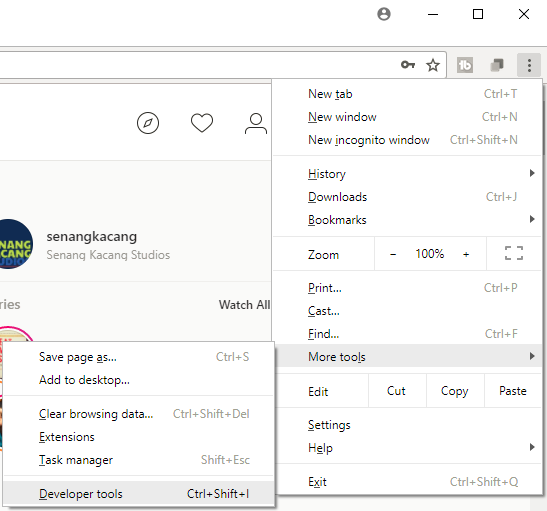




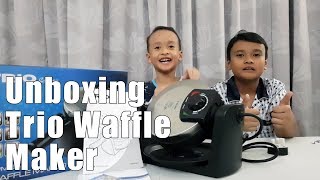
Versi Bahasa Melayu untuk pos ini boleh dicapai di sini http://www.senangkacang.com/2017/12/cara-membuat-pos-instagram-melalui.html
ReplyDeleteI am happy to find this post very useful for me, as it contains lot of information. I always prefer to read the quality content and this thing I found in you post. Thanks for sharing.
ReplyDeleteauto branding
How can I get clearance of this blog to my articles?
ReplyDeleteFilipinos can secure this document faster and more conveniently through the Philippine National Police (PNP). https://pnpclearanceph.com/
ReplyDeleteFrom where I can download Delta Executor apk on my device?
ReplyDeleteHow to do Search engine Adsense Us dollars in Writingup. com this content
ReplyDelete"Thanks for sharing this helpful guide on how to post to Instagram from your computer! I've always struggled with posting from my phone, so being able to do it from my computer will make things so much easier. Your step-by-step instructions were easy to follow, and I appreciate the tips on using third-party tools to schedule posts. I can't wait to give it a try and streamline my Instagram posting process. Keep up the great work, and I look forward to reading more of your blog posts in the future!"
ReplyDeleteDui Lawyer Emporia VA
How to do Search engine Adsense Us dollars in Writingup. com https://policeclearance-ph.com/
ReplyDeletePosting to Instagram from a computer can be a real time-saver, especially for those managing multiple accounts or editing photos on a PC. Just like finding easy solutions online, getting important documents like a police clearance has also become hassle-free with digital services!
ReplyDeleteGreat guide on posting to Instagram from a computer! Similarly, for those needing to apply for a police clearance online appointment in the Philippines, the process has been streamlined online. You can register and set an appointment through the National Police Clearance System, making it more convenient to obtain this essential document.
ReplyDelete